Frequently Asked Questions
How do I change my password to my online store account?
Step 1
Go to grandpalmsrv.com
Click on STORE
Then click ACCOUNT
![]()
Step 2
Click on Forgot Your Password

Step 3
Enter your email address that is registered on file

Step 4
You will be emailed with a new password. Use the new password to log in
Step 5
Once logged in – click Change Password
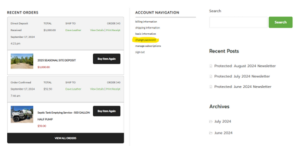
Step 6
Enter the password you were emailed in the Current Password section.
Then enter your NEW password twice – in the New Password and Retype New Password fields and click update
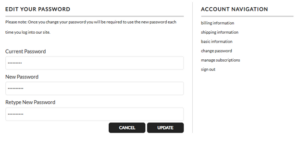
Can we rent a site for a tent?
NO! Grand Palms RV does not allow any tents on any sites. Not even if you have an RV on the site, you CANNOT add a tent for extra sleeping.


